All data actions, including entry, modification, deletion, query, or other access are logged when it passes through the CPI OpenFox® Message Switch System. The OpenFox® Archive system provides long-term transaction storage, search and display. This database is an excellent source for investigative and court case purposes.
Although the standard OpenFox® Message Switch System provides the ability to retrieve messages from the logs, the OpenFox® Archive system provides fast searches of the same data by implementing indexes to the common use fields such as State Identification Number (SID), license, name, vehicle identification, social security and operator’s license number, as well as providing the standard searches, such as by station name, ORI, message numbers, time and date, etc.
In addition, the OpenFox® Archive system provides string searches for any text value not included in the indexes.
The central site component of the OpenFox® Archive system allows users to store, log, and access message traffic processed by the OpenFox® Message Switch System or other product suite components. The OpenFox® Archive Client software is a module running in the OpenFox Desktop which allows users to access the stored data.
Our many years of experience developing systems for law enforcement and criminal justice have helped us identify and implement capabilities useful to the environment. The OpenFox Archive database utilizes the latest version of Oracle® or MS SQL Server Relational Database Management Systems to organize, store and retrieve the online data.
The OpenFox® Archive Client is the workstation component used to access the Archive central storage system which contains all the message transaction logs for long-term storage, search and display. Since the OpenFox® Archive Client is a module running in the Desktop environment, it inherits all the operating characteristics, such as single sign-on, encryption, advanced authentication, and other features designed to meet the CJIS and state security policies.
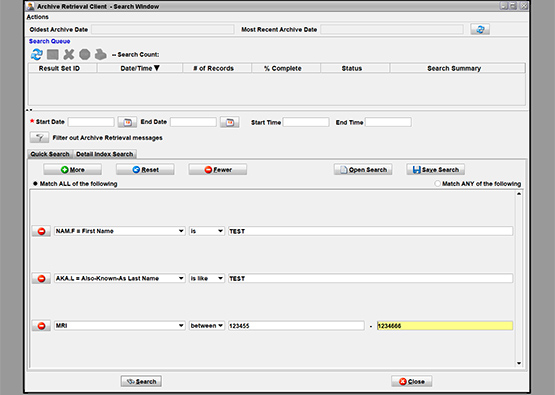
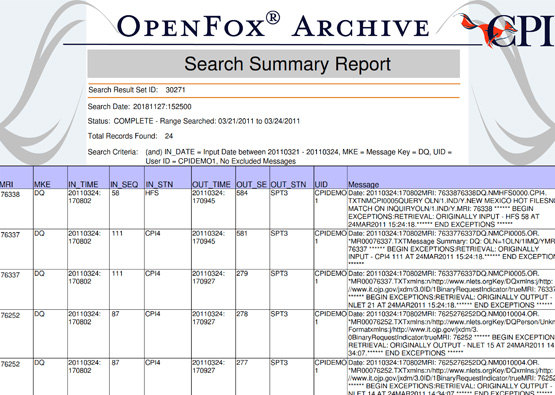
While the graphical user interface (G U I) features plain, easy-to-use buttons and text boxes for data entry, the resulting returned data set will be familiar and easy to understand.
The results of the query are returned in a summary screen which shows the messages found during the query. Selecting & sorting columns allows the user to quickly scan through the returned messages. This feature provides the ability to scan the text of the messages on the summary screen. This feature then displays a pop-up window displaying the text of the selected message on the left while the summary information is displayed on the right.
OpenFox® Archive System gives the user the ability to print a report of selected items from the Summary screen. The OpenFox® Archive application includes several common reports such as an activity summary and an audit report. Standard ODBC capable reporting tools and utilities can be used to generate statistical reports for the index and data stored in the database. Report output can be saved in a variety of formats including text and PDF.
This OpenFox® product is currently in use by:

If you are looking to acquire police database software that is CJIS compliant and offers quick, reliable information delivery, contact CPI OpenFox today. Feel free to reach out to us for more information about Archive 3 or to get started with implementation.